Released on: 10/17/2024
Building REST APIs with Node.js
Ah, Node.js! The platform that lets you run JavaScript on the server-side. If you've ever wanted to build a RESTful API that can handle all your web application's needs, then Node.js and Express are your new best friends. In this article, we'll embark on a whimsical journey through the world of REST APIs, complete with code samples, GitHub links, and a sprinkle of humor.
Table of Contents
- What is Node.js?
- Setting Up Your Environment
- Creating Your First REST API
- Handling Different HTTP Methods
- Middleware Magic
- Connecting to a Database
- Error Handling
- Conclusion
What is Node.js?
Node.js is like JavaScript's cooler, more adventurous cousin. It's a runtime environment that allows you to run JavaScript on the server-side, outside of the browser. This means you can use JavaScript to build everything from web servers to command-line tools. Think of it as JavaScript unleashed.
Setting Up Your Environment
Before we dive into the magical world of REST APIs, let's set up our environment. You'll need Node.js and npm (Node Package Manager) installed on your machine.
-
Install Node.js: You can download and install Node.js from nodejs.org. npm is included with Node.js.
-
Create a New Project: Open your terminal and create a new directory for your project. Navigate into the directory and initialize a new Node.js project:
mkdir my-rest-api
cd my-rest-api
npm init -y
- Install Express: Express is a minimal and flexible Node.js web application framework. Install it using npm:
npm install express
Creating Your First REST API
Let's create a simple REST API that responds with "Hello, World!" when you make a GET request to the root URL.
-
Create a New File: Create a new file called
index.jsin your project directory. -
Write the Code: Add the following code to
index.js:
const express = require('express');
const app = express();
const port = 3000;
app.get('/', (req, res) => {
res.send('Hello, World!');
});
app.listen(port, () => {
console.log(`Server is running on port ${port}`);
});
- Run Your Server: Open your terminal and run the following command to start your server:
node index.js
Open your browser and navigate to http://localhost:3000. You should see "Hello, World!" displayed on the screen. Congratulations, you've just created your first REST API!
Handling Different HTTP Methods
REST APIs use different HTTP methods to perform various operations. The most common methods are GET, POST, PUT, and DELETE. Let's add routes to handle these methods.
- Add Routes: Update your
index.jsfile to include routes for each HTTP method:
const express = require('express');
const app = express();
const port = 3000;
app.use(express.json());
app.get('/', (req, res) => {
res.send('Hello, World!');
});
app.post('/', (req, res) => {
res.send('Received a POST request');
});
app.put('/', (req, res) => {
res.send('Received a PUT request');
});
app.delete('/', (req, res) => {
res.send('Received a DELETE request');
});
app.listen(port, () => {
console.log(`Server is running on port ${port}`);
});
Now you can use tools like Postman or curl to make requests to your API and see the different responses.
Middleware Magic
Middleware functions are functions that have access to the request and response objects. They can execute code, modify the request and response objects, and end the request-response cycle. Middleware is the secret sauce that makes Express so powerful.
- Add Middleware: Let's add some middleware to log the details of each request:
const express = require('express');
const app = express();
const port = 3000;
app.use(express.json());
app.use((req, res, next) => {
console.log(`${req.method} ${req.url}`);
next();
});
app.get('/', (req, res) => {
res.send('Hello, World!');
});
app.post('/', (req, res) => {
res.send('Received a POST request');
});
app.put('/', (req, res) => {
res.send('Received a PUT request');
});
app.delete('/', (req, res) => {
res.send('Received a DELETE request');
});
app.listen(port, () => {
console.log(`Server is running on port ${port}`);
});
Now, every time you make a request to your API, the details of the request will be logged to the console.
Connecting to a Database
Most real-world applications need to store data in a database. Let's connect our API to a MongoDB database using Mongoose, an ODM (Object Data Modeling) library for MongoDB and Node.js.
- Install Mongoose: Install Mongoose using npm:
npm install mongoose
- Connect to MongoDB: Update your
index.jsfile to connect to a MongoDB database:
const express = require('express');
const mongoose = require('mongoose');
const app = express();
const port = 3000;
mongoose.connect('mongodb://localhost:27017/mydatabase', { useNewUrlParser: true, useUnifiedTopology: true });
const db = mongoose.connection;
db.on('error', console.error.bind(console, 'connection error:'));
db.once('open', () => {
console.log('Connected to the database');
});
app.use(express.json());
app.use((req, res, next) => {
console.log(`${req.method} ${req.url}`);
next();
});
app.get('/', (req, res) => {
res.send('Hello, World!');
});
app.post('/', (req, res) => {
res.send('Received a POST request');
});
app.put('/', (req, res) => {
res.send('Received a PUT request');
});
app.delete('/', (req, res) => {
res.send('Received a DELETE request');
});
app.listen(port, () => {
console.log(`Server is running on port ${port}`);
});
Now your API is connected to a MongoDB database. You can define schemas and models to interact with your data.
Error Handling
Error handling is an important part of building robust applications. Express provides a simple way to handle errors using middleware.
- Add Error Handling Middleware: Update your
index.jsfile to include error handling middleware:
const express = require('express');
const mongoose = require('mongoose');
const app = express();
const port = 3000;
mongoose.connect('mongodb://localhost:27017/mydatabase', { useNewUrlParser: true, useUnifiedTopology: true });
const db = mongoose.connection;
db.on('error', console.error.bind(console, 'connection error:'));
db.once('open', () => {
console.log('Connected to the database');
});
app.use(express.json());
app.use((req, res, next) => {
console.log(`${req.method} ${req.url}`);
next();
});
app.get('/', (req, res) => {
res.send('Hello, World!');
});
app.post('/', (req, res) => {
res.send('Received a POST request');
});
app.put('/', (req, res) => {
res.send('Received a PUT request');
});
app.delete('/', (req, res) => {
res.send('Received a DELETE request');
});
// Error handling middleware
app.use((err, req, res, next) => {
console.error(err.stack);
res.status(500).send('Something broke!');
});
app.listen(port, () => {
console.log(`Server is running on port ${port}`);
});
Now, if an error occurs in your API, it will be caught by the error handling middleware and a 500 status code will be returned.
Conclusion
Building REST APIs with Node.js and Express is a powerful way to create robust and scalable web applications. By understanding the basics of Node.js, handling different HTTP methods, using middleware, connecting to a database, and handling errors, you can create a fully functional REST API. So go forth, brave developer, and build amazing APIs with Node.js!
For more examples and resources, check out the Node.js GitHub repository.
Happy coding!
Related Products
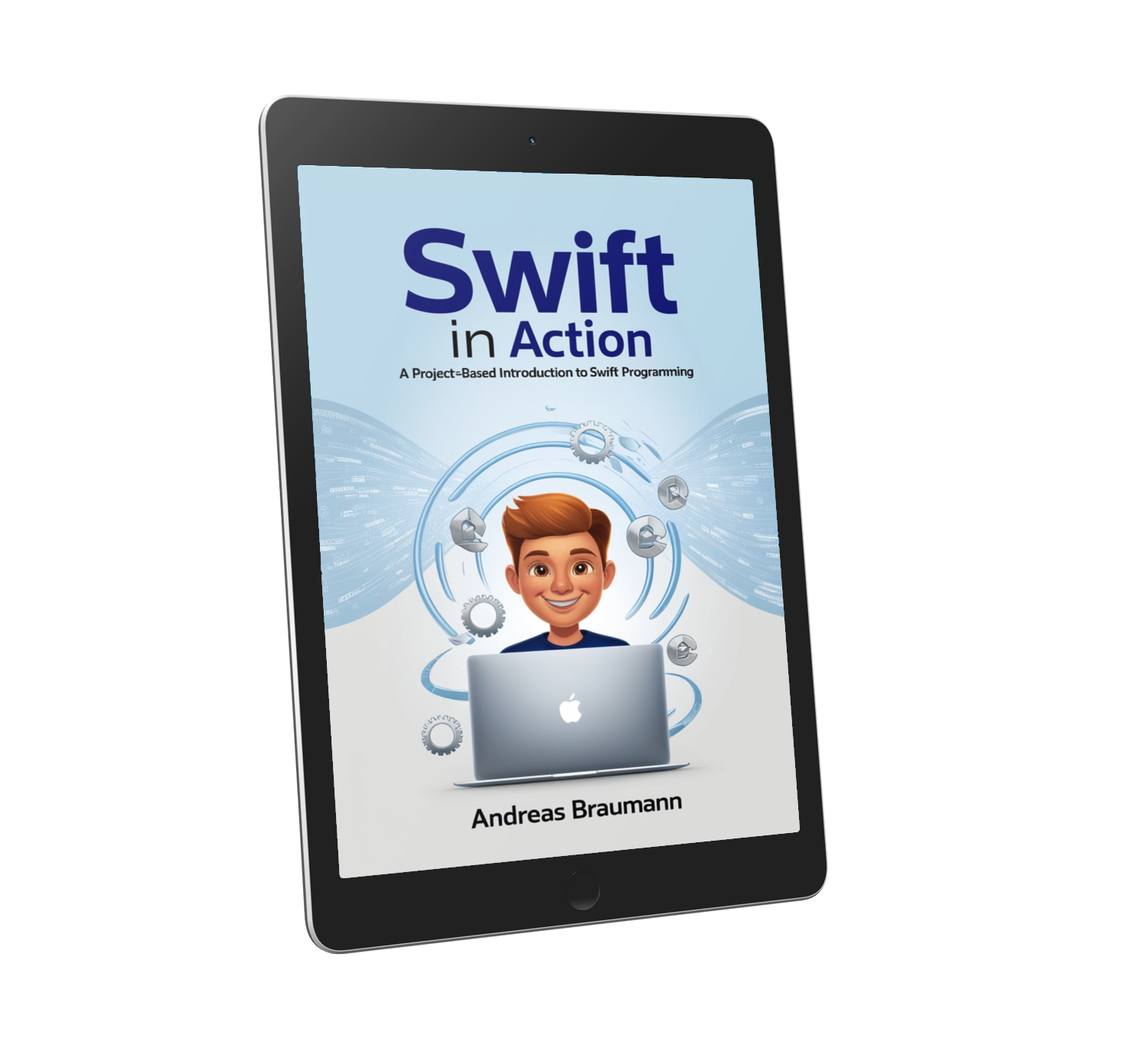 Swift in Action: A Project-Based Introduction to Swift Programming
Swift in Action: A Project-Based Introduction to Swift ProgrammingReady to build real iOS apps? This book teaches you Swift with a hands-on, project-based approach — guiding you through real-world projects that apply everything you learn.
FREE PREVIEW!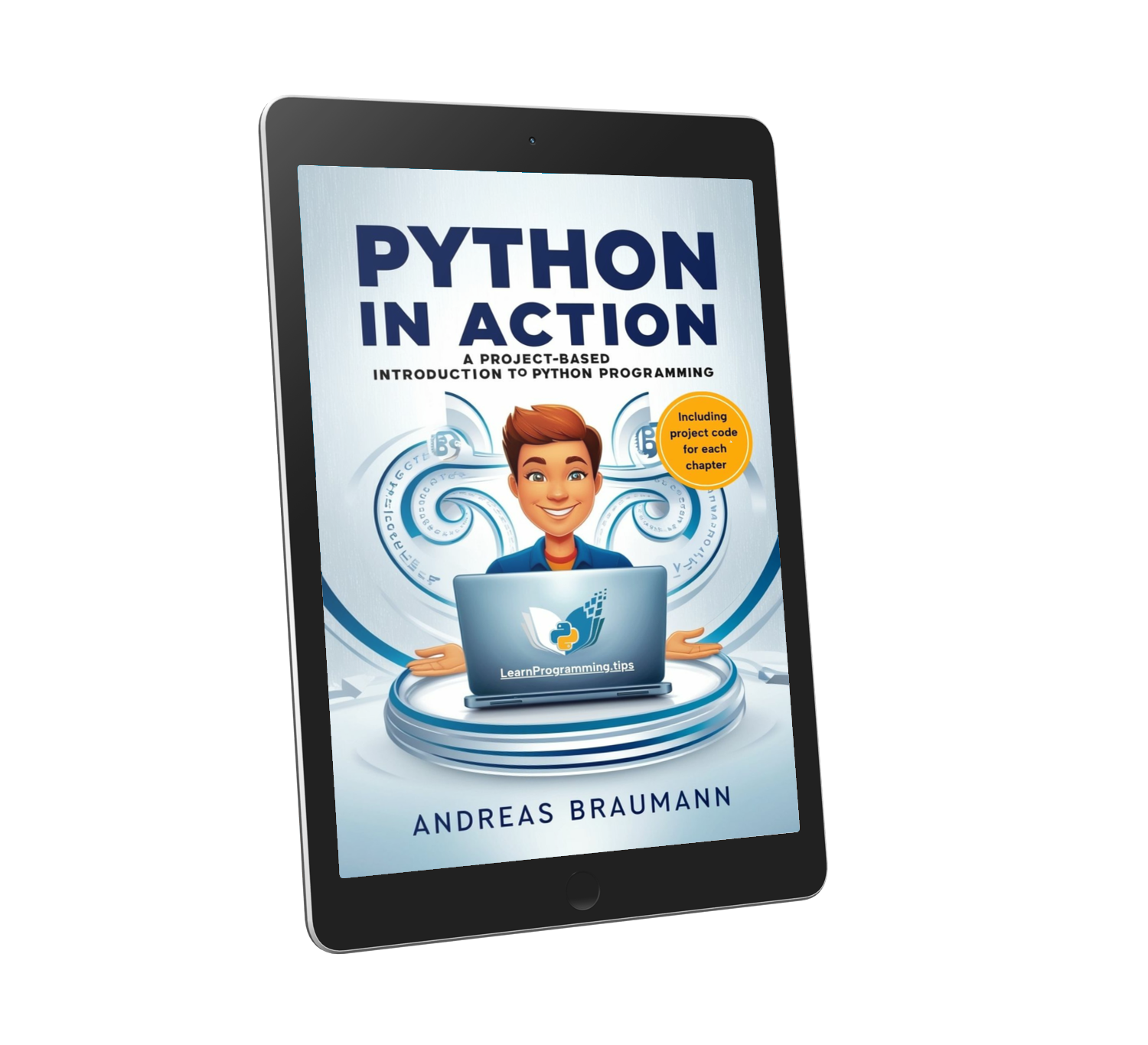 Python in Action: A Project-Based Introduction to Python Programming
Python in Action: A Project-Based Introduction to Python ProgrammingDiscover Python by building real-world projects—download the preview and start coding today!
FREE PREVIEW!
Related Articles
Introduction to JavaScript
Released on: 9/26/2024
Learn the basics of JavaScript, the most popular programming language for web development.
Understanding Python Decorators
Released on: 10/3/2024
A deep dive into Python decorators and how to use them effectively.
Getting Started with TypeScript
Released on: 10/10/2024
An introduction to TypeScript, a typed superset of JavaScript.