Released on: 10/3/2024
Understanding Python Decorators
Ah, Python decorators! The magical pixie dust that can transform your functions and methods into something truly special. If you've ever wondered how to add extra functionality to your code without touching the original function, then decorators are your new best friend. In this article, we'll take a whimsical journey through the world of Python decorators, complete with code samples, GitHub links, and a sprinkle of humor.
Table of Contents
- What are Python Decorators?
- Creating Your First Decorator
- Decorator Syntax Sugar
- Using Decorators with Arguments
- Class Decorators
- Practical Examples
- Conclusion
What are Python Decorators?
Imagine you have a function that you love dearly, but you wish it could do just a little bit more. Maybe log some information, check user permissions, or even make you a cup of coffee (okay, maybe not that last one). Enter decorators! Decorators are a way to modify or extend the behavior of functions or methods without changing their actual code. Think of them as the fairy godmothers of the Python world.
Creating Your First Decorator
Let's start with a simple example. We'll create a decorator that prints a message before and after a function is called. It's like adding a drumroll before the main act!
def my_decorator(func):
def wrapper():
print("Something is happening before the function is called.")
func()
print("Something is happening after the function is called.")
return wrapper
@my_decorator
def say_hello():
print("Hello!")
say_hello()
When you run this code, you'll see:
Something is happening before the function is called.
Hello!
Something is happening after the function is called.
Voila! You've just created your first decorator. Notice the @my_decorator syntax? That's the decorator syntax sugar, which we'll dive into next.
Decorator Syntax Sugar
The @ symbol is Python's way of saying, "Hey, let's decorate this function!" It's a shorthand for applying the decorator to the function. Without the @ symbol, you'd have to do something like this:
def say_hello():
print("Hello!")
say_hello = my_decorator(say_hello)
say_hello()
While this works perfectly fine, the @ syntax is much cleaner and easier to read. Plus, it makes you look like a Python wizard.
Using Decorators with Arguments
What if you want your decorator to accept arguments? No problem! You can create a decorator factory that returns a decorator. It's like a decorator inception!
def repeat(num_times):
def decorator_repeat(func):
def wrapper(*args, **kwargs):
for _ in range(num_times):
func(*args, **kwargs)
return wrapper
return decorator_repeat
@repeat(num_times=3)
def greet(name):
print(f"Hello, {name}!")
greet("Alice")
When you run this code, you'll see:
Hello, Alice!
Hello, Alice!
Hello, Alice!
Our greet function is now repeated three times, thanks to the power of decorators with arguments.
Class Decorators
Decorators aren't just for functions; they can also be used with classes. Class decorators allow you to modify or extend the behavior of classes. Let's create a class decorator that adds a new method to a class.
def add_method(cls):
def new_method(self):
print("This is a new method added by the decorator.")
cls.new_method = new_method
return cls
@add_method
class MyClass:
def original_method(self):
print("This is the original method.")
obj = MyClass()
obj.original_method()
obj.new_method()
When you run this code, you'll see:
This is the original method.
This is a new method added by the decorator.
Our class MyClass now has a new method, courtesy of the class decorator.
Practical Examples
Decorators are not just for show; they have practical uses too. Here are a few examples:
Logging Decorator
A logging decorator can log information about function calls, which is useful for debugging.
def log(func):
def wrapper(*args, **kwargs):
print(f"Calling {func.__name__} with args: {args}, kwargs: {kwargs}")
result = func(*args, **kwargs)
print(f"{func.__name__} returned {result}")
return result
return wrapper
@log
def add(a, b):
return a + b
add(3, 5)
Timing Decorator
A timing decorator can measure the execution time of a function, which is useful for performance optimization.
import time
def timeit(func):
def wrapper(*args, **kwargs):
start_time = time.time()
result = func(*args, **kwargs)
end_time = time.time()
print(f"{func.__name__} took {end_time - start_time} seconds to execute")
return result
return wrapper
@timeit
def slow_function():
time.sleep(2)
print("Function finished")
slow_function()
Conclusion
Decorators are a powerful and flexible feature in Python that allow you to modify or extend the behavior of functions and classes. Whether you're logging information, checking permissions, or adding new methods, decorators can make your code more modular and reusable. So go forth, brave developer, and sprinkle some decorator magic on your Python code!
For more examples and resources, check out the Python Decorators GitHub repository.
Happy coding!
Related Products
 Brain Games Python eBook
Brain Games Python eBook99 Brain Teasers to Energize Your Brain Cells and Python Logic Skills
Buy e-book now!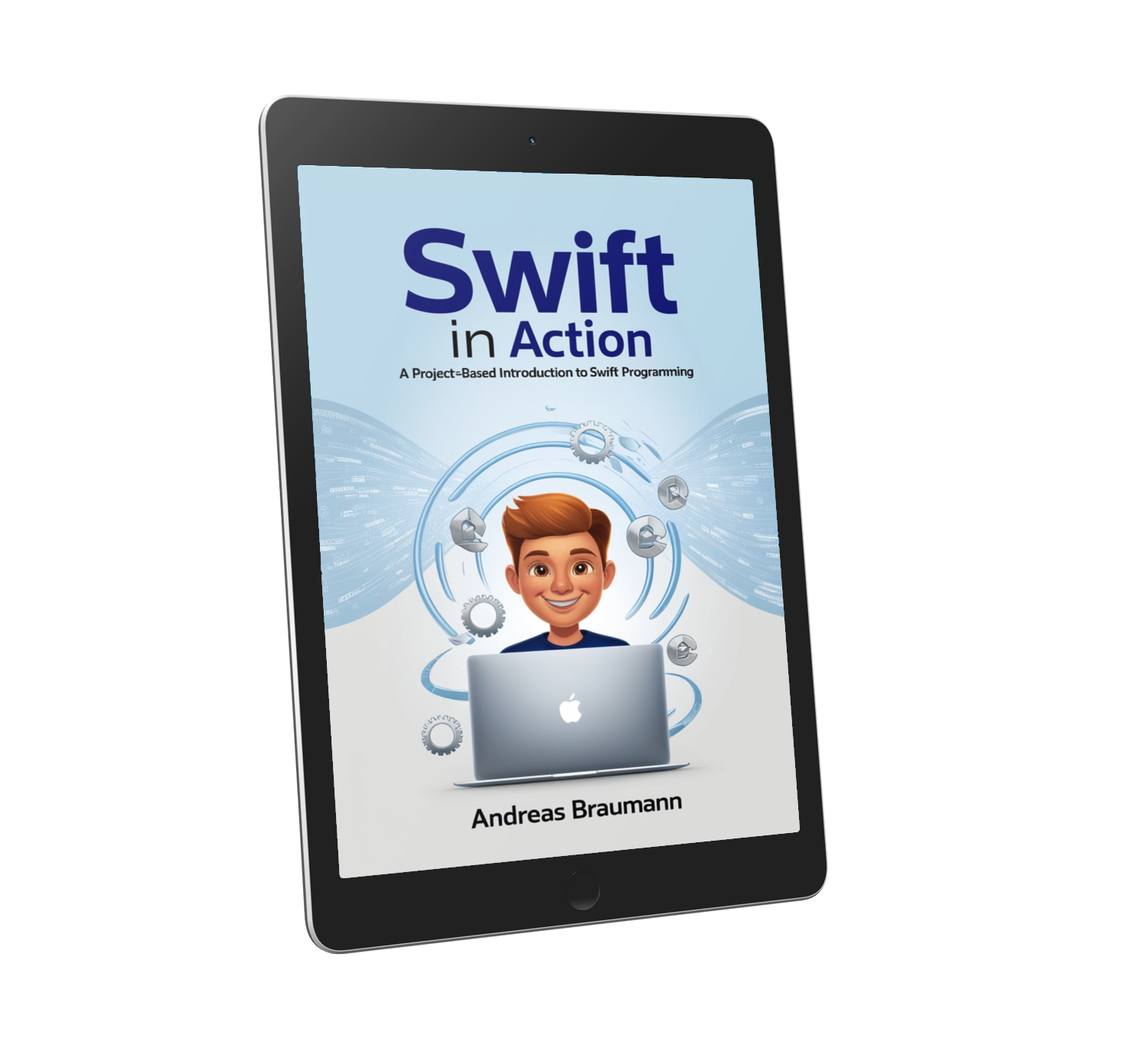 Swift in Action: A Project-Based Introduction to Swift Programming
Swift in Action: A Project-Based Introduction to Swift ProgrammingReady to build real iOS apps? This book teaches you Swift with a hands-on, project-based approach — guiding you through real-world projects that apply everything you learn.
FREE PREVIEW!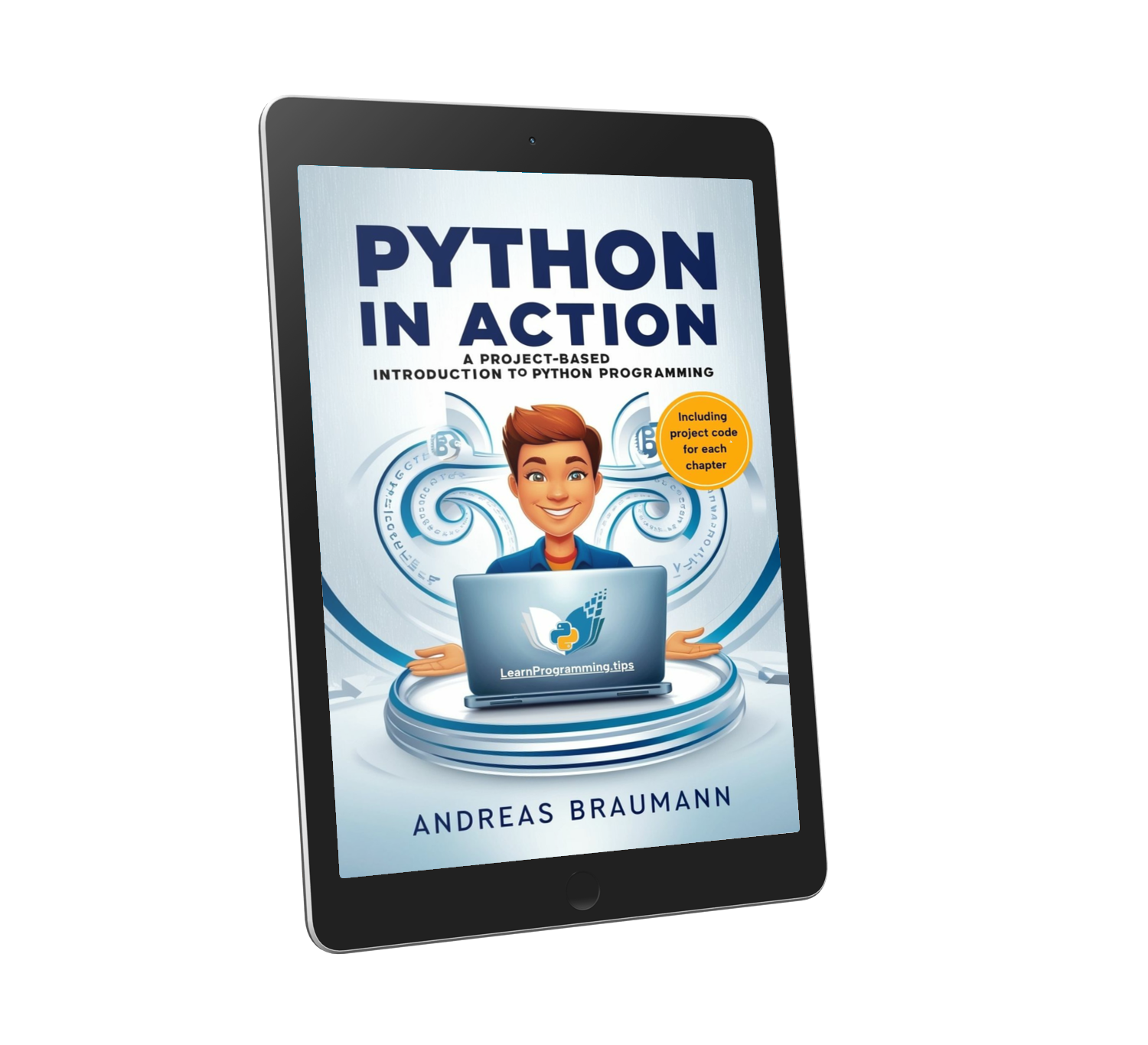 Python in Action: A Project-Based Introduction to Python Programming
Python in Action: A Project-Based Introduction to Python ProgrammingDiscover Python by building real-world projects—download the preview and start coding today!
FREE PREVIEW!
Related Articles
Introduction to JavaScript
Released on: 9/26/2024
Learn the basics of JavaScript, the most popular programming language for web development.
Getting Started with TypeScript
Released on: 10/10/2024
An introduction to TypeScript, a typed superset of JavaScript.
Building REST APIs with Node.js
Released on: 10/17/2024
Learn how to build RESTful APIs using Node.js and Express.