Released on: 10/10/2024
Getting Started with TypeScript
Ah, TypeScript! The knight in shining armor that comes to rescue JavaScript developers from the perils of type errors and undefined variables. If you've ever found yourself screaming at your screen because of a mysterious undefined error, then TypeScript is here to save the day. In this article, we'll embark on a whimsical journey through the basics of TypeScript, complete with code samples, GitHub links, and a sprinkle of humor.
Table of Contents
- What is TypeScript?
- Setting Up Your Environment
- Basic Types
- Interfaces and Classes
- Generics
- Modules
- Practical Examples
- Conclusion
What is TypeScript?
TypeScript is like JavaScript's smarter, more responsible older sibling. It's a typed superset of JavaScript that compiles to plain JavaScript. This means you get all the benefits of static typing, without losing the flexibility and ubiquity of JavaScript. Think of it as JavaScript with superpowers.
Setting Up Your Environment
Before we dive into the magical world of TypeScript, let's set up our environment. You'll need Node.js and npm (Node Package Manager) installed on your machine.
- Install TypeScript: Open your terminal and run the following command to install TypeScript globally:
npm install -g typescript
- Create a New Project: Create a new directory for your project and navigate into it:
mkdir my-typescript-project
cd my-typescript-project
- Initialize a TypeScript Project: Run the following command to initialize a new TypeScript project:
tsc --init
This will create a tsconfig.json file, which is used to configure the TypeScript compiler.
Basic Types
TypeScript introduces several basic types that help you catch errors early and write more robust code. Here are some of the most common types:
Number
let age: number = 30;
String
let name: string = "Alice";
Boolean
let isStudent: boolean = true;
Array
let scores: number[] = [90, 85, 88];
Tuple
let person: [string, number] = ["Alice", 30];
Enum
enum Color {
Red,
Green,
Blue
}
let favoriteColor: Color = Color.Green;
Any
let randomValue: any = "Hello";
randomValue = 42;
randomValue = true;
Interfaces and Classes
TypeScript allows you to define interfaces and classes, making your code more structured and easier to understand.
Interfaces
Interfaces define the shape of an object. They are like contracts that your code must adhere to.
interface Person {
name: string;
age: number;
}
function greet(person: Person) {
return "Hello, " + person.name;
}
let user = { name: "Alice", age: 30 };
console.log(greet(user));
Classes
Classes are blueprints for creating objects. They encapsulate data and behavior.
class Student {
fullName: string;
constructor(public firstName: string, public lastName: string) {
this.fullName = firstName + " " + lastName;
}
}
let student = new Student("Alice", "Johnson");
console.log(student.fullName);
Generics
Generics allow you to create reusable components that work with any data type. They provide a way to create flexible and type-safe code.
function identity<T>(arg: T): T {
return arg;
}
let output1 = identity<string>("Hello");
let output2 = identity<number>(42);
Modules
Modules help you organize your code into separate files and namespaces. They make your code more maintainable and easier to understand.
Exporting and Importing
You can export and import modules using the export and import keywords.
// math.ts
export function add(a: number, b: number): number {
return a + b;
}
// main.ts
import { add } from "./math";
console.log(add(2, 3));
Practical Examples
Let's look at some practical examples of how TypeScript can make your life easier.
Example 1: Fetching Data from an API
TypeScript can help you catch errors when working with APIs by defining the shape of the data you expect to receive.
interface User {
id: number;
name: string;
email: string;
}
async function fetchUser(userId: number): Promise<User> {
const response = await fetch(`https://jsonplaceholder.typicode.com/users/${userId}`);
const user: User = await response.json();
return user;
}
fetchUser(1).then(user => console.log(user));
Example 2: Handling Events in the DOM
TypeScript can help you catch errors when working with the DOM by providing type definitions for HTML elements and events.
const button = document.querySelector("button");
button?.addEventListener("click", (event: MouseEvent) => {
console.log("Button clicked!");
});
Conclusion
TypeScript is a powerful tool that can help you write more robust and maintainable code. By adding static types to JavaScript, TypeScript helps you catch errors early and provides better tooling and documentation. So go forth, brave developer, and embrace the power of TypeScript!
For more examples and resources, check out the TypeScript GitHub repository.
Happy coding!
Related Products
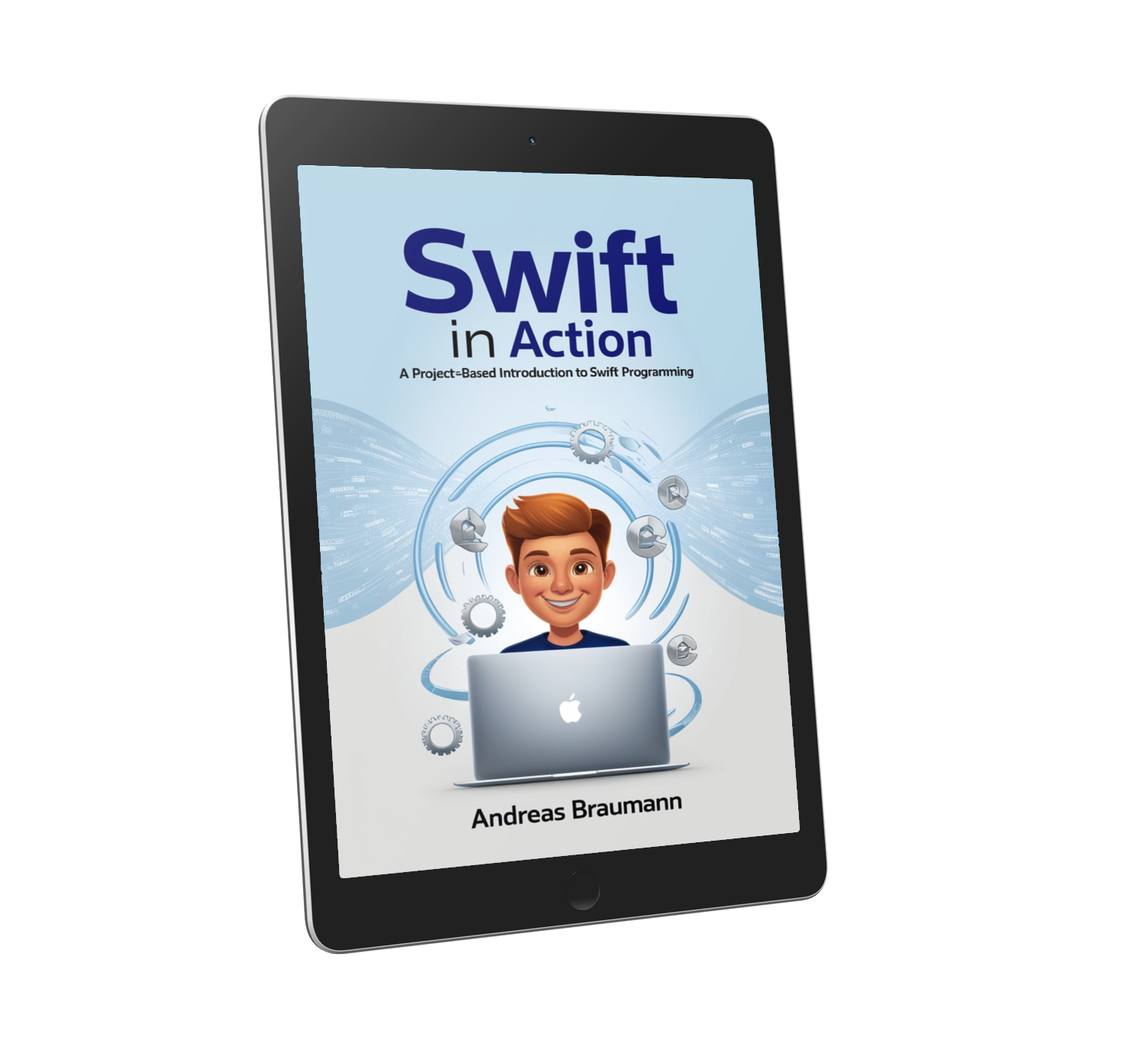 Swift in Action: A Project-Based Introduction to Swift Programming
Swift in Action: A Project-Based Introduction to Swift ProgrammingReady to build real iOS apps? This book teaches you Swift with a hands-on, project-based approach — guiding you through real-world projects that apply everything you learn.
FREE PREVIEW!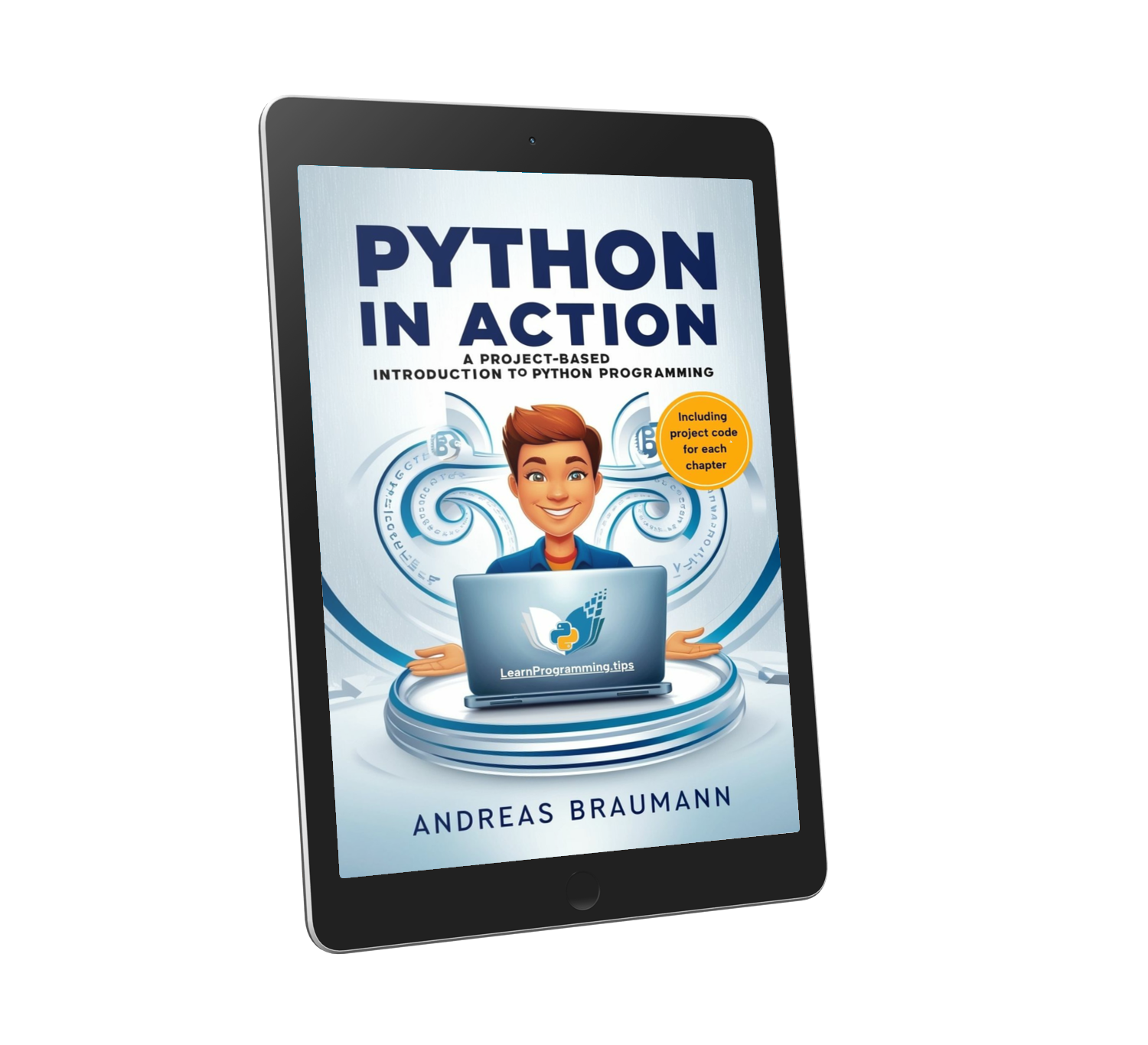 Python in Action: A Project-Based Introduction to Python Programming
Python in Action: A Project-Based Introduction to Python ProgrammingDiscover Python by building real-world projects—download the preview and start coding today!
FREE PREVIEW!
Related Articles
Introduction to JavaScript
Released on: 9/26/2024
Learn the basics of JavaScript, the most popular programming language for web development.
Understanding Python Decorators
Released on: 10/3/2024
A deep dive into Python decorators and how to use them effectively.
Building REST APIs with Node.js
Released on: 10/17/2024
Learn how to build RESTful APIs using Node.js and Express.