Released on: 9/26/2024
Introduction to JavaScript
Ah, JavaScript! The language that powers the web, the bane of many developers' existence, and the savior of countless projects. Whether you love it or hate it, there's no denying that JavaScript is a force to be reckoned with. In this article, we'll take a whimsical journey through the basics of JavaScript, complete with code samples, GitHub links, and a healthy dose of humor.
Table of Contents
- What is JavaScript?
- Setting Up Your Environment
- Variables and Data Types
- Functions and Scope
- Working with the DOM
- Asynchronous JavaScript
- Conclusion
What is JavaScript?
JavaScript is the Swiss Army knife of programming languages. It's versatile, powerful, and can be used for everything from making web pages interactive to building full-fledged server-side applications. Created in just 10 days by Brendan Eich (yes, you read that right), JavaScript has grown to become the most popular programming language in the world.
Setting Up Your Environment
Before we dive into the nitty-gritty of JavaScript, let's set up our environment. You'll need a text editor (I recommend Visual Studio Code) and a web browser (any modern browser will do, but let's be honest, you're probably using Chrome).
- Create an HTML File: Open your text editor and create a new file called
index.html. This will be the foundation of our JavaScript adventure.
<!DOCTYPE html>
<html>
<head>
<title>JavaScript Adventure</title>
</head>
<body>
<h1>Welcome to JavaScript!</h1>
<script src="script.js"></script>
</body>
</html>
- Create a JavaScript File: In the same directory, create a new file called
script.js. This is where the magic happens.
console.log('Hello, World!');
- Run Your Code: Open
index.htmlin your web browser and open the developer console (pressF12orCmd + Option + J). You should see "Hello, World!" printed in the console. Congratulations, you're officially a JavaScript developer!
Variables and Data Types
JavaScript is a dynamic language, which means you don't have to declare the data type of a variable. You can just go ahead and create variables willy-nilly.
Variables
You can declare variables using var, let, or const. Here's a quick rundown:
var: The old-school way of declaring variables. Use it if you want to feel nostalgic.let: The modern way of declaring variables. Use it for variables that will change.const: The modern way of declaring constants. Use it for variables that won't change.
var oldSchool = 'I am a var variable';
let modern = 'I am a let variable';
const constant = 'I am a const variable';
Data Types
JavaScript has several data types, including:
- Number: For all your numerical needs.
- String: For text.
- Boolean: For true/false values.
- Object: For complex data structures.
- Array: For lists of values.
- Function: For, well, functions.
let number = 42;
let string = 'Hello, JavaScript!';
let boolean = true;
let object = { key: 'value' };
let array = [1, 2, 3, 4, 5];
let func = function() { console.log('I am a function'); };
Functions and Scope
Functions are the bread and butter of JavaScript. They allow you to encapsulate code and reuse it throughout your program.
Declaring Functions
You can declare functions in several ways:
- Function Declaration: The classic way.
- Function Expression: The anonymous way.
- Arrow Function: The modern, concise way.
// Function Declaration
function classicFunction() {
console.log('I am a classic function');
}
// Function Expression
let anonymousFunction = function() {
console.log('I am an anonymous function');
};
// Arrow Function
let arrowFunction = () => {
console.log('I am an arrow function');
};
Scope
Scope determines where variables and functions are accessible. JavaScript has two types of scope:
- Global Scope: Variables declared outside of functions are globally scoped.
- Local Scope: Variables declared inside of functions are locally scoped.
let globalVariable = 'I am global';
function scopeExample() {
let localVariable = 'I am local';
console.log(globalVariable); // Accessible
console.log(localVariable); // Accessible
}
console.log(globalVariable); // Accessible
console.log(localVariable); // Not accessible
Working with the DOM
The Document Object Model (DOM) is a representation of the structure of a web page. JavaScript allows you to manipulate the DOM to create dynamic and interactive web pages.
Selecting Elements
You can select elements using methods like getElementById, getElementsByClassName, getElementsByTagName, and querySelector.
let elementById = document.getElementById('myId');
let elementsByClassName = document.getElementsByClassName('myClass');
let elementsByTagName = document.getElementsByTagName('div');
let elementBySelector = document.querySelector('.myClass');
Manipulating Elements
You can manipulate elements by changing their properties, attributes, and styles.
let element = document.getElementById('myId');
element.textContent = 'Hello, DOM!';
element.setAttribute('data-custom', 'customValue');
element.style.color = 'blue';
Adding Event Listeners
You can add event listeners to elements to respond to user interactions.
let button = document.getElementById('myButton');
button.addEventListener('click', function() {
alert('Button clicked!');
});
Asynchronous JavaScript
JavaScript is single-threaded, but it can handle asynchronous operations using callbacks, promises, and async/await.
Callbacks
Callbacks are functions passed as arguments to other functions. They are called when an asynchronous operation completes.
function fetchData(callback) {
setTimeout(function() {
callback('Data fetched');
}, 1000);
}
fetchData(function(data) {
console.log(data);
});
Promises
Promises represent the eventual completion (or failure) of an asynchronous operation and its resulting value.
let promise = new Promise(function(resolve, reject) {
setTimeout(function() {
resolve('Promise resolved');
}, 1000);
});
promise.then(function(data) {
console.log(data);
});
Async/Await
Async/await is a modern way to handle asynchronous operations. It makes your code look synchronous and is easier to read and write.
async function fetchData() {
let data = await new Promise(function(resolve, reject) {
setTimeout(function() {
resolve('Data fetched');
}, 1000);
});
console.log(data);
}
fetchData();
Conclusion
JavaScript is a versatile and powerful language that can be used for a wide range of applications. Whether you're building a simple web page or a complex web application, JavaScript has the tools you need to get the job done. So go forth, brave developer, and conquer the world of JavaScript!
For more examples and resources, check out the JavaScript GitHub repository.
Happy coding!
Related Products
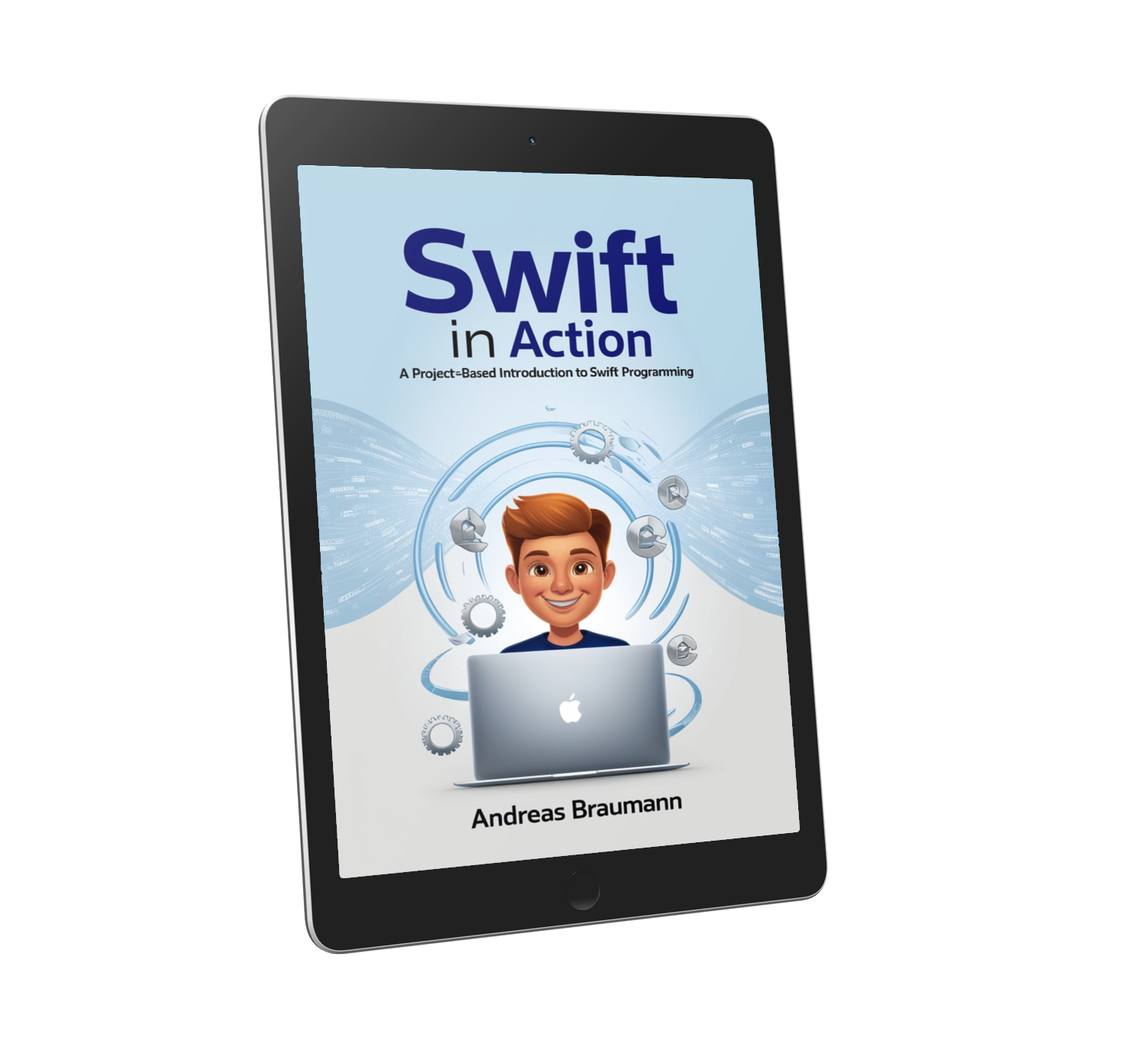 Swift in Action: A Project-Based Introduction to Swift Programming
Swift in Action: A Project-Based Introduction to Swift ProgrammingReady to build real iOS apps? This book teaches you Swift with a hands-on, project-based approach — guiding you through real-world projects that apply everything you learn.
FREE PREVIEW!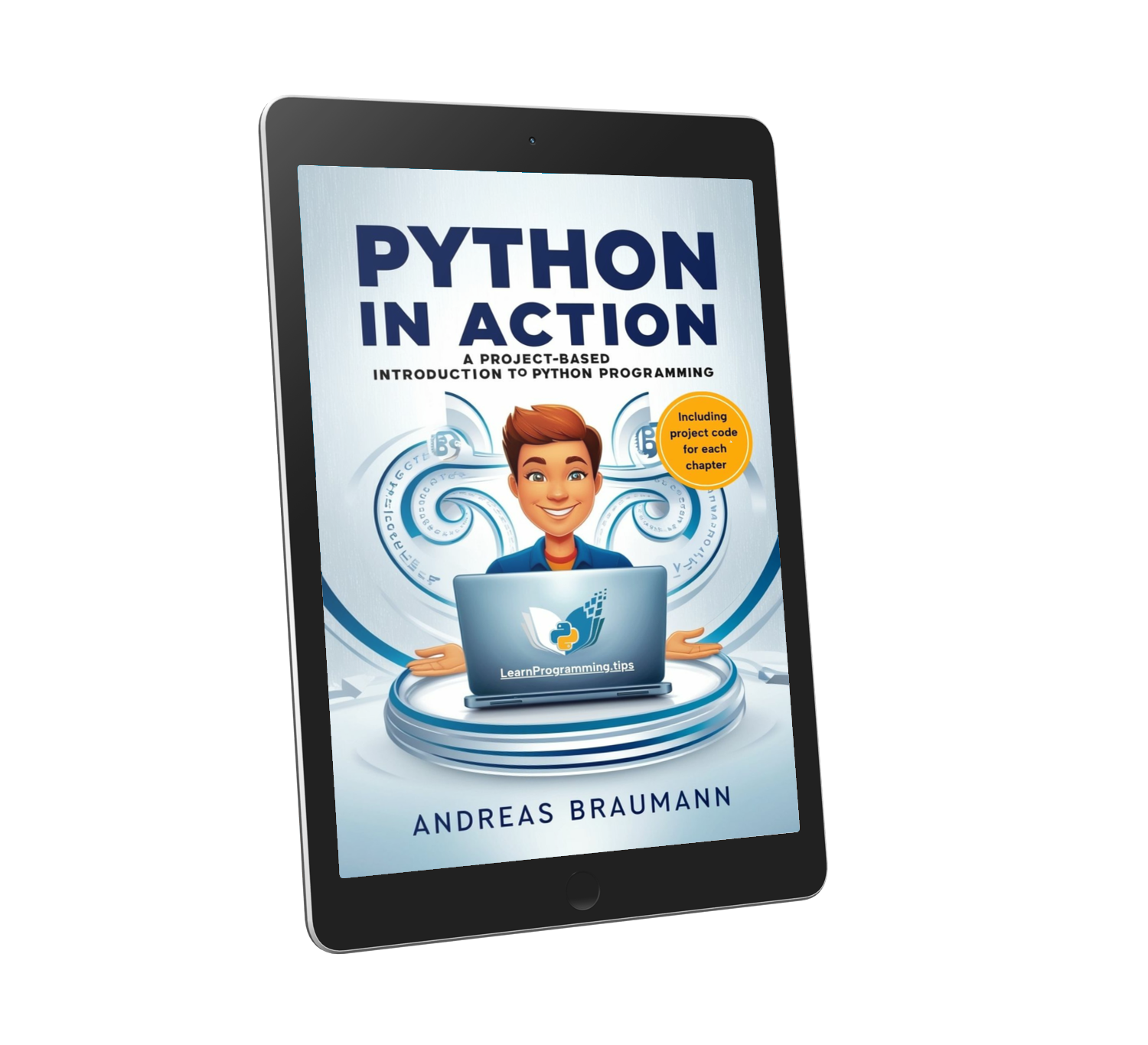 Python in Action: A Project-Based Introduction to Python Programming
Python in Action: A Project-Based Introduction to Python ProgrammingDiscover Python by building real-world projects—download the preview and start coding today!
FREE PREVIEW!
Related Articles
Understanding Python Decorators
Released on: 10/3/2024
A deep dive into Python decorators and how to use them effectively.
Getting Started with TypeScript
Released on: 10/10/2024
An introduction to TypeScript, a typed superset of JavaScript.
Building REST APIs with Node.js
Released on: 10/17/2024
Learn how to build RESTful APIs using Node.js and Express.